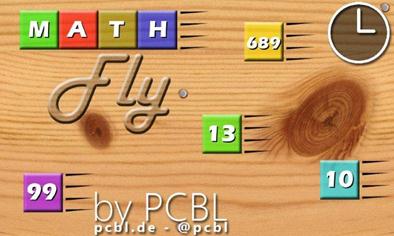Category Archives: Tools
New Adventure: How to build a game in XNA without any knowledge about it?!
As I said on my previous post, I decided to build one game in order to learn something different and also to keep myself trying the “Monetization path” for my Apps.
I ended up making this tutorial from MSDN site… Really high quality material! If you wanna to learn something about XNA, you have to take this tutorial!
This was a very nice Tutorial and it really helped me to do my first steps on the XNA world. Thanks Microsoft for that. Really good stuff!
As a developer I simply cannot learn things by “reading”/”repeating”(from tutorials…) stuff. I have to do something by myself! Then that’s the time when MathFly came in, after few weeks:
|
|
|
|
|
|
|
|
|
|
|
|
The main drivers of the game were:
- Have fun and learn (my daughter is just learning Math and the game fits perfectly!)
- Create a “Competition” environment by creating a worldwide Leaderboard!
The Game just got certified and very soon it will be available on the WP marketplace! Enjoy!
More infos can be found here.
Soon I plan to post also something on a new project coming for Windows 8! Yes! Metro Style Apps Rocks! J
A lot of work, but a lot of fun!!!!
Improving TFS On The Road chart capabilities
Hi Folks,
During this weekend I have been playing around on charting possibilities on TFS On The Road.
Just for information, on this project I’m using the Silverlight Toolkit Chart component, which is doing a very nice job so far. To check some online samples form the Toolkit, click here. Really nice stuff.
I have been thinking on a way to allow the user generate some “quick” charts on the mobile. My idea is just to give the user the chart type possibilities and also the fields to generate the chart. The base chart settings screen looks like this:


For stacked charts you can use up to 2 fields. The chart types and fields are:


Once the user provides this information he can see his chart. When possible the charts are supporting drill-down navigation, which allows you to see the work Items behind a certain chart area.
To show this feature working I prepared one video to show it. Please take a look:
I still need to do some more testing and as soon as possible there will be an update available (the update version will be possibly 1.5.0).
I’m delighted to get your feedback on this feature.
All the way up to WP7 Market Place…
Hi!
On my last post I’ve mentioned that TFS is one “hot”topic of the moment on this blog. But I forgot to mention the obvious!
I’m really happy with my WP7 device. I was all the time looking for applications to allow me to access TFS from my WP7… That’s exactly what I have been working on the past days… Very soon you will have more information on that.
On the next posts I will show all the process from to publish an App on the WP Market Place.
One very critical thing is to take screen-shots of my Application. It is very painful to take a print-screen and use “MS Paint” to crop it. J Some other fancy would use some other tools, but let’s not waste time when there are smart people out there creating nice tools! J
And I found one very good to help us on that! You can get it here.
The application usage is very simple. Once you have the WP7 emulator running, just run it.
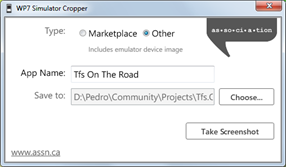
The usage is quite simple. You have two options: Take a screenshot for WP Marketplace (without the skin) or to do something else(with the Skin).
Check out here the Images:
This one was for Marketplace:

This one was made for “Other”:
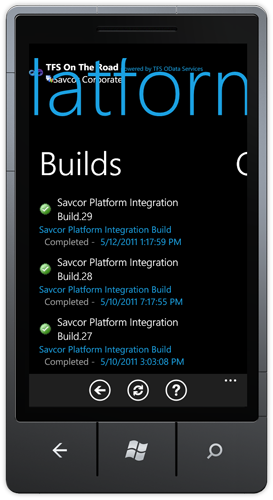
Have fun!