Category Archives: TFS On The Road
Moving on…
Hi Folks!
I know I have been away! There are a set of reasons for that. But one thing that I can say is that I’m always taking some free time to play around with the development of TFS On the Road.
Currently I’m working on the possibility to add attachments to Work items but I have found some “challenges”. Therefore I’m in contact with the TFS Odata Service guys trying to help them to simulate the issues that I’m having. I’m sure that we will have a solution to the issues that I’m finding. One big limitation that I see is that I cannot attach files bigger than 64kb at the current version of TFS Odata… So my plan was to allow the attachment of voice notes and this will be difficult with this limitation of 64 kb. But I’m still looking for possibilities. Besides that one of the next features is to support some basic WI edition. A lot of work to do, but I’m sure we will get there, step by step.
I have been using http://www.mopapp.com/ to monitor the market place data. From this site I can get very nice reports from the Market Place data. Take a look on the report print bellow: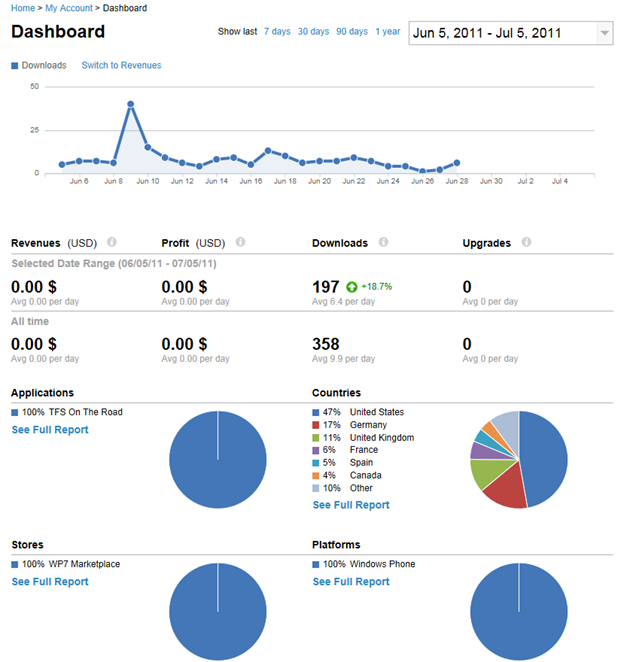
As you can see, on average there’s about 9,9 downloads per day of the app since it was launch, number that I consider nice to a very specific niche application like this… 358 downloads so far. And growing!
I have to say a big thank you especially to Brian Keller. He made a blog post that is up for almost a month! J This is really helping on my website traffic and app downloads.
http://blogs.msdn.com/b/briankel/archive/2011/06/07/tfs-on-the-road-a-new-windows-phone-7-app-for-team-foundation-server.aspx
And to make things even better, yesterday Brian Harry also made one post where he mentioned TFS On The road as well!
http://blogs.msdn.com/b/bharry/archive/2011/07/04/odata-access-to-tfs.aspx
The app has been also for a while on the Visual Studio Spotlight sessions of the Visual Studio website (http://msdn.microsoft.com/en-us/vstudio/default) …
This king of so positive feedback from MS and the community itself are the fuel to keep myself moving on with this project! J
Thanks all my friends that tweeted, re-tweeted and posted something else about this app! Nice!
Let’s move on!!!
TFS On The Road v1.5 just published
Hi Folks,
The v1.5 of the TFS On The Road was just published to the Market Place. This new version holds the interesting feature that I showed on the post Improving TFS On The Road chart capabilities .
Basically this feature will allow you to drill down on your work items through different levels.
Let me show some pictures to explain better. Bellow you can see the stacked chart of WI types per State. Note that there’s a Settings Link up-right of the chart. When you click there you will see one screen to select some chart settings. You can select between a set of chart types. Stacked charts supports two fields.
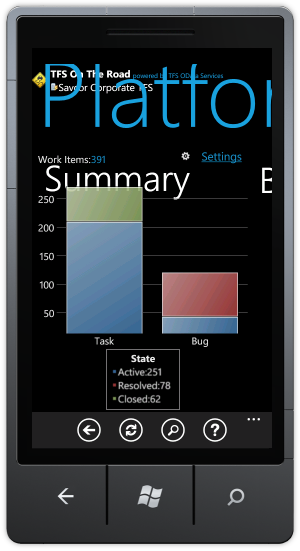
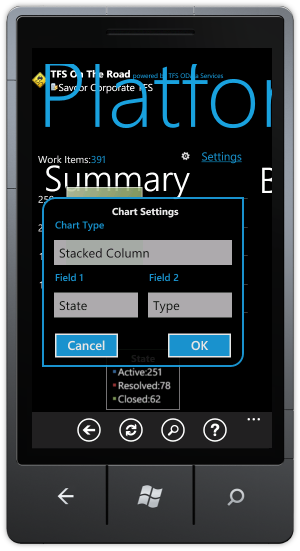
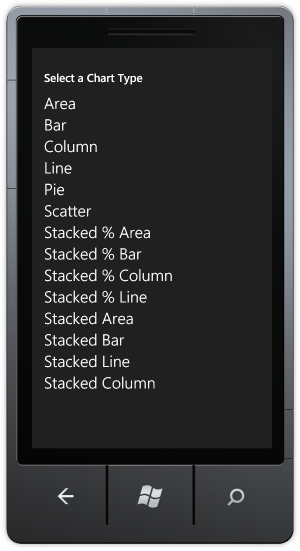
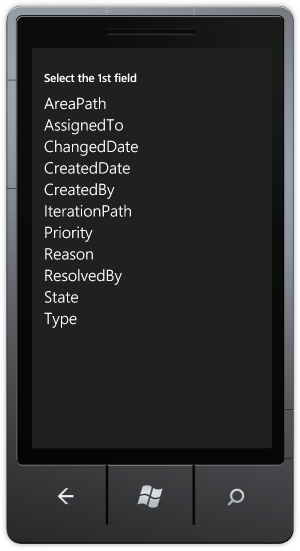
I will change it to show a pie chart of Work Item states on the project summary, as shown below. As soon as you click on the OK button the chart will be rendered and the settings will be saved for this level (1st level). On tis sample I will drill down to the Active work Items just taping the chart area…
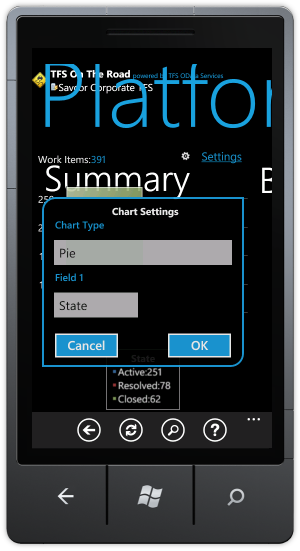
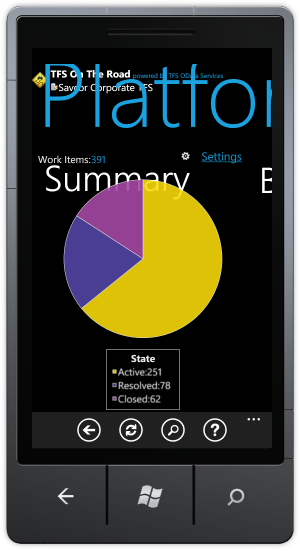
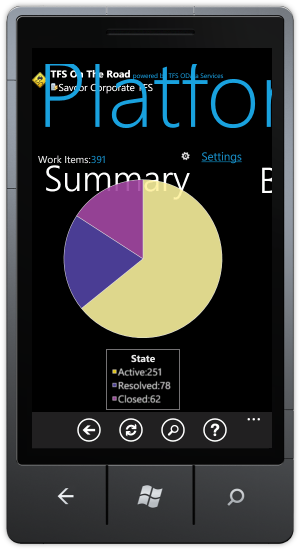
As soon as I do this I will see the list of work items filtered by state=’Active’. Note that you have the option to show a chart for this Work items list as well. Just tap the Chart button(bottom right). First you will see the default chart(stacked by WI type/State). This time I will change to Pie by Iteration Path. Then I can immediately see all Active Wi’s by Iteration Path! Awesome!
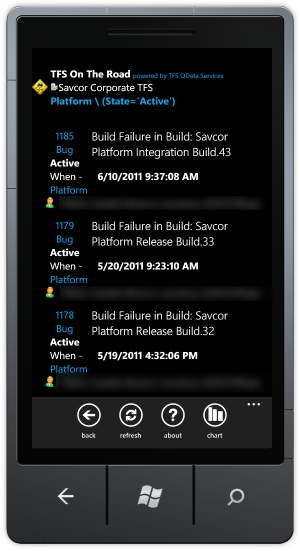
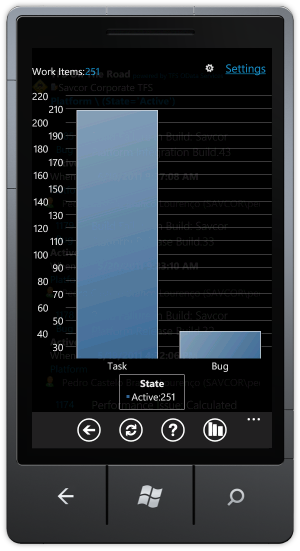
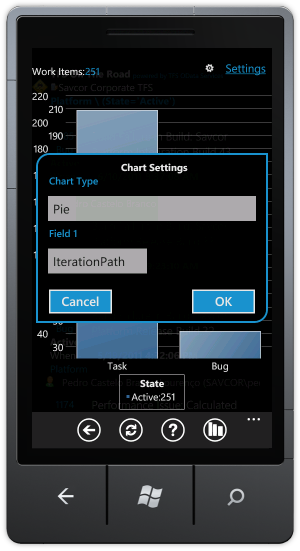
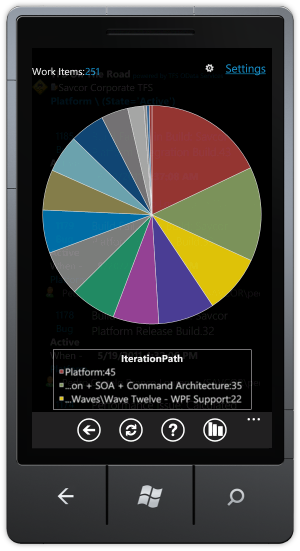
And I can always drill down! On the sample I will go to the Yellow Area of the char t(Wave Twelve…)… Then I will get to the work items list again! And if you note on the top part you will see the applied Filter…
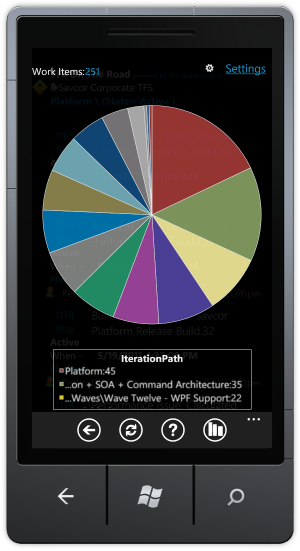
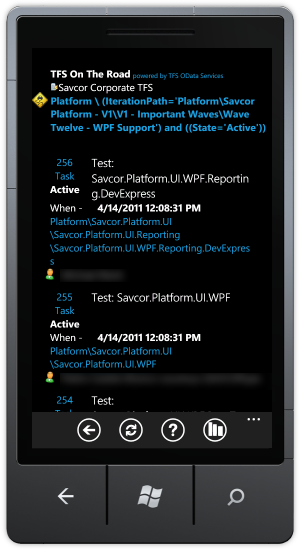
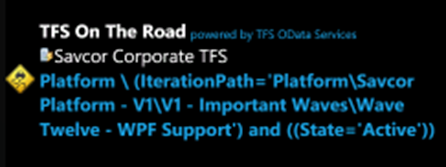
And you can take a look on the chart as well for this level (3rd level). It starts with the default chart… Of course you can change it as well. On the last level I Changed to show Bar charts by “Assigned to”.
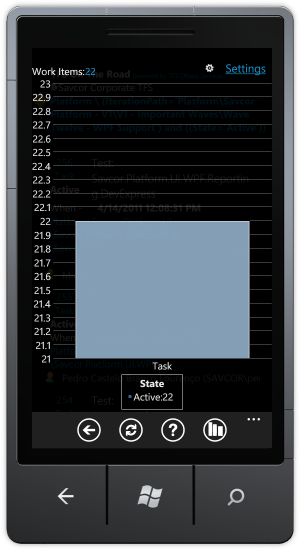
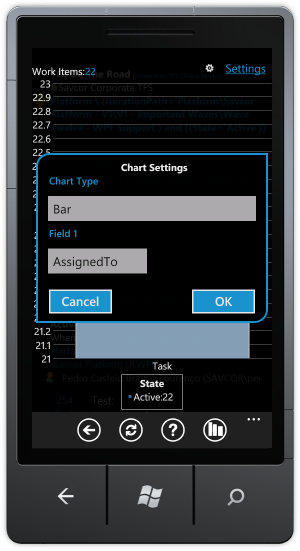
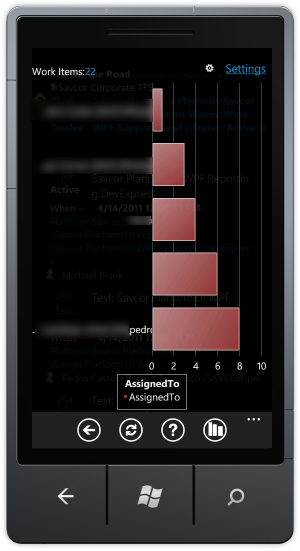
And Of Course I can move On!!!! I will click on the last bar to drill down again (pedro’s active tasks on the Iteration ‘Wave Twelve’)… Look the list and the applied Filter… And Of course you could drill down again! J But I think it’s deep enough on this sample. Theoretically you could drill down as much as you can.
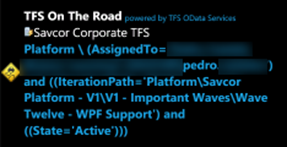

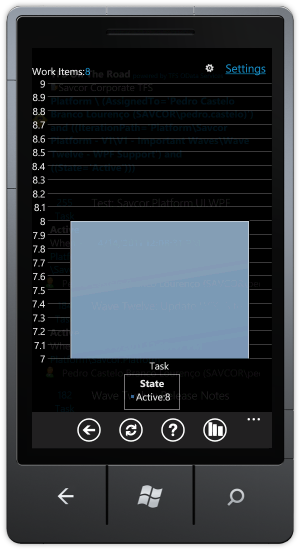
Really nice, isn’t it? J As you could see, we navigate in 4 drill-down levels:
- Pie chart by WI States, selected the Active Work Items
- Then Pie Chart by Iteration Paths, we selected “Wave Twelve”
- Then we made a bar chart by “Assigned to”
- Finally we got to the last level on this sample
What is interesting is that every settings that you defined so far were saved per level! Next time you will not need to configure the chart(by tapping on settings) again! J
Cool!!!
If you still did not got the 1.5 version… Just take it to play around with this feature!
Now I’m preparing myself to start adding support to work items basic edition/creation and also to add attachments…
Let’s move on! I keep you updated! J
Improving TFS On The Road chart capabilities
Hi Folks,
During this weekend I have been playing around on charting possibilities on TFS On The Road.
Just for information, on this project I’m using the Silverlight Toolkit Chart component, which is doing a very nice job so far. To check some online samples form the Toolkit, click here. Really nice stuff.
I have been thinking on a way to allow the user generate some “quick” charts on the mobile. My idea is just to give the user the chart type possibilities and also the fields to generate the chart. The base chart settings screen looks like this:


For stacked charts you can use up to 2 fields. The chart types and fields are:


Once the user provides this information he can see his chart. When possible the charts are supporting drill-down navigation, which allows you to see the work Items behind a certain chart area.
To show this feature working I prepared one video to show it. Please take a look:
I still need to do some more testing and as soon as possible there will be an update available (the update version will be possibly 1.5.0).
I’m delighted to get your feedback on this feature.
The Show must go on…
Hi Folks,
Since the first release of the “TFS On The Road” I have been getting a very feedback from the community! Many thanks!
Today I just made a new branch on the CodePlex Project for the Version 2.0 of the App! Actually I just implemented a new and very important feature which will come on the next release: “Goto Work Item”.
Basically this feature allows you at any point to give a Work Item ID and then “jump” straight to it. To show it working I made one video:
As soon as more features appear, they will be shown here. Depending on the community feedback we might have one intermediate release between the current version (1.2) and 2.0. For now, that’s it.
I enjoyed this possibility to create videos and I’m going to make several other videos to present the TFS On The Road Features.
See you!