TFS On The Road
TFS On The Road is a WP7 client for TFS that you have been waiting!!! It is one of the firsts TFS Odata Services client application published on Windows Phone 7 Market Place! And the best, it is completely FREE!!!
Click here to download it from the WP7 Market Place.
Zune Deep Link |
It is also a Open Source project hosted on Codeplex… http://tfsontheroad.codeplex.com/ |
Requirements to have it running
- Install the App from WP7 Market Place (App name is “TFS On The Road”)
-
Have a TFS Odata Services instance available
- The app is based on the TFS OData Services Beta released recently by Microsoft. So you need to have this part working to start using TFS On The Road.
Scenarios to have a TFS OData Service
 If you want to access CodePlex TFS, your life is easier because Microsoft already hosted a CodePlex TFS ODATA Service under https://codeplexodata.cloudapp.net/. Besides your TFS username/password you need to know the project collection that you are planning to connect to. Click here to understand better how to connect to CodePlex TFS.
If you want to access CodePlex TFS, your life is easier because Microsoft already hosted a CodePlex TFS ODATA Service under https://codeplexodata.cloudapp.net/. Besides your TFS username/password you need to know the project collection that you are planning to connect to. Click here to understand better how to connect to CodePlex TFS.
 If you want to access your Own TFS you will need to install the TFS Odata Service to your environment and make it available over the web (IIS would be the easier way). To have more information on setting up your environment, click here. Basically when you install the bits there’s a whole documentation with the installation procedure. It would not take much time to have it running.
If you want to access your Own TFS you will need to install the TFS Odata Service to your environment and make it available over the web (IIS would be the easier way). To have more information on setting up your environment, click here. Basically when you install the bits there’s a whole documentation with the installation procedure. It would not take much time to have it running.
Once the TFS OData Service is available you can start using the App! Good Job!
The Application
Once the App is installed you will find it on your Program List. Optionally you could add it as a tile to the Start Page.


When you run it, just after the Splash screen, you will be prompted for the Access information of your TFS. One important thing is also the Profile name, which will be the name that you will identify this settings later, mainly on scenarios when you want to have multiple servers configured by the Application(Yes, it supports it! J)



You can click on the More Information button if you want to understand more about the requirements (explained above). Once you fill all connection information the OK button will be available. Just click to get there.

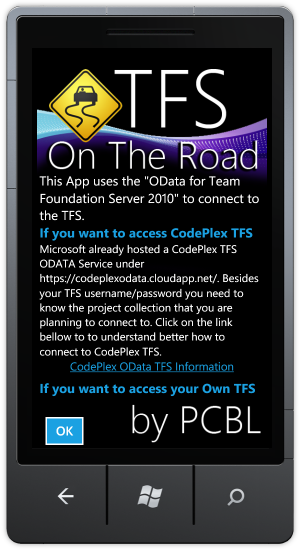

Application navigation Map
The tree bellow presents the navigation structure of the Application.

After get connected you will get to the TFS Project list of the server you are connected to. As mentioned above, TFS On The Road supports that you add multiple servers to connect. To do so, just click on the “+” besides the Current Profile Name. After added it will be available on the Profile List(over Projects)


If you click on the “work item” search button you will have the ability to jump starch to a certain work Item. This “go-to-work item” button will be available on several parts of the app…



Coming back to the Projects list, when you select one from the list you will access the Project Overview Page. It will give a better vision of the project by allowing you to see a summary chart of the existing work items, builds, changesets, branches and existing work Item queries.
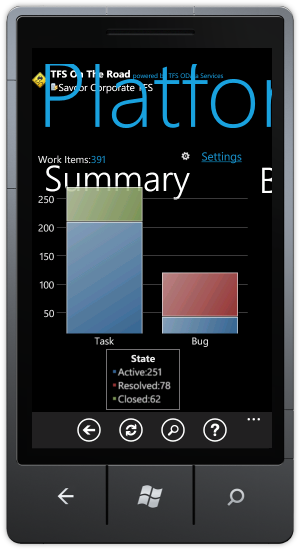




One topic which deserves special attention is the charting support which was introduced since version 1.5. It allow you to have a very nice experience by drilling-down on your work items to find out what you are looking for. Several chart types are supported as well. Several Work Item fields are also supported. To have more information this, please click here and check this post. There’s also the video below showing this feature working…


Besides that, you can access detail information of all these lists, including Work Items attachments! The screenshots bellow covers the different areas underneath the Project summary.
Build Details




Changeset Details




Branch Details



Work Item Query/Drill-Down Details(with extended charting possibilities)





Work Item Details

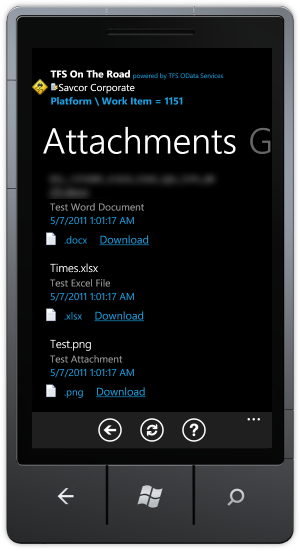
Well, these are the features covered by the version 1.5 of the TFS On The Road. More will come. Some features that are planned to the future are:
- Support to non-flat queries(today TFS OData does not support them)
- Support queue builds manually
- Small modifications on Work Items
- Add work Items attachments
- Support more fields on charting(when TFS ODATA make them available)
If you enjoyed this app, share it with your friends and give your feedback! Click on the Facebook Like to support us. J
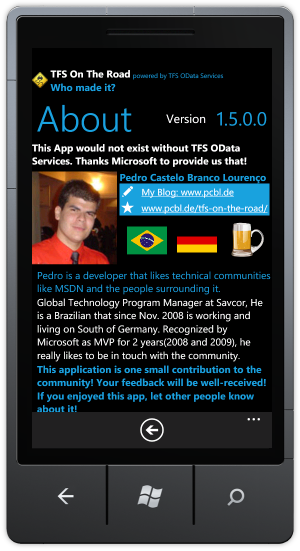

Initially I have said that TFS On the Road was the First application based on TFS Odata. Actually it is not the first. The first one was TFS Monitor from Ordina Belgium. My mistake.
Hey Pedro,
Really great app. I’m the one who created the TFS Monitor app. But I’ve seen you have taken the usage of the TFS OData services to the next level! Do you also support editing data or is it only to query information?
Hi Bart,
Thanks man. First of all congrats to your TFS Monitor App as well! You were the first one! 🙂 On the version 1.2 we are not supporting any kind of editing. I have a plan to support some editing(at least WI State and some other key fields) on the coming versions. Actually I want to listen more from the community the demands that they might have.
About your TFS Monitor, are there many downloaders? I still have no information since the download reports has this delay of 7 days…. 😦
Pedro
Would be good if the same sample is shown how to run on Windows Mobile 6.5 Emulator along with source code either in VC++ or C# at codeplex that would be greatly beneficial
Hi,
I built this app mainly exploring some key elements from Windows Phone 7. At the moment there are no plans to port it to another platforms. Maybe in the future.
Kind regards,
Pedro
Otimo post… show de bola.
Valeu pelo apoio mestre!!! A App tá gerando uma repercursao legal!
What’s up, its fastidious article regarding media
print, we all know media is a great source of facts.
I am curious to find out what blog platform you have been using?
I’m having some minor security problems with
my latest blog and I would like to find something more safe.
Do you have any recommendations?
It is the only method by which countless computer people
procure information to work worldwide. This consists
of possessing, or understanding exactly where the
primary aid system, and sometimes even simply your saline solution is.
Pingback: Announcing “TFS On The Road” « PCBL spot
Pingback: On the road again… with TFS On the Road. A free WP7 TFS App (using the TFS OData Services) | gong
Pingback: Things are getting interesting « PCBL spot
Pingback: Steve’s Newsletter–June 2011 - Bilim-Teknoloji | Positive Pozitive.NeT
Pingback: June 15, 2011 – Visual Studio and TFS Daily | Learn TFS
Pingback: Steve’s Newsletter–June 2011 - Genel | Zeytin.Net
Pingback: Programmatisch auf Team Foundation Server 2010 zugreifen? TFS Managed Object Model? TFS SDK for Java? OData? - MSDN Blogs
Pingback: blabley.co.uk » Blog Archive » Blog Post: Programmatisch auf Team Foundation Server 2010 zugreifen? TFS Managed Object Model? TFS SDK for Java? OData?
Pingback: TFS on the Road kostenlose WP7-App für Team Foundation Server 2010 - entwickler.de